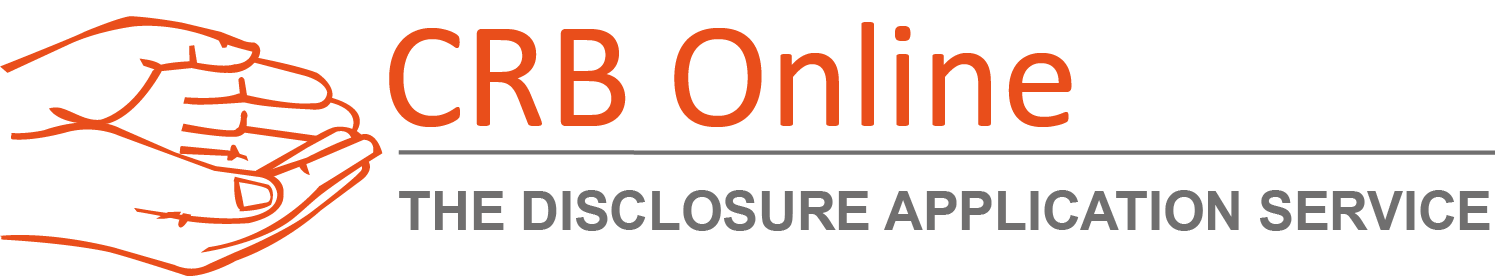Platform Update - Expected Live Date 9th April 2025
CRB Online is pleased to announce the forthcoming update of our platform to v3.0
This update represents some significant changes, so here to help you navigate, is an overview of the most important elements:
Usernames are being ditched in favour of email logins…
Presently, Clients log into the system using a Master\Root login, or a Client User login (usually starting CU).
We realise nobody wants the hassle of remembering a username anymore, and it’s much easier to login using your email address.
So, that’s exactly what will be changing. Current users will get emails identifying their old usernames and confirming which of their email addresses they’ll need to login with.
We know this will cause some issues where very old email addresses may have been used in conjunction with usernames. So we’ll have extended support hours and staff to deal with any access issues within very short timescales.
Applicants will login as People, rather than as Applications…
Now bear with us, as this is slightly complicated…At the moment, each separate DBS Application is a separate login. This obviously won’t work with moving to email address logins.
Therefore, after this update, the ‘Applicant’, will be able to log in with their email address, and see all their past and present DBS Applications.
They will show up on a Client platform as ‘People’, rather than ‘Applicant’.
This will reduce opportunity for confusion, makes logging in easier, and allow use of the other features we have planned for our platforms.
Don’t worry if you have multiple individuals that have used the same email address, we’ve thought of that, and how it will work for both historical data and going forward. We’ve added new features to allow Clients to directly assist Applicants with their applications as well. Scroll down to ‘Complete With Me’.
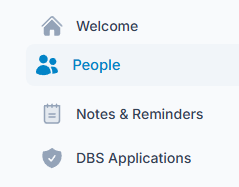
Master\Root account out…multiple Admin enabled accounts in…
The current version allows a single Client account to be the Master\Root account. Then all the Organisation User accounts, and their permissions are set up from that login.
In version 3.0, you’ll be able to have multiple ‘Admin’ accounts that can add\delete\edit your other users, as well as set more granular permissions. They’ll be various Client options set from these accounts as well.
Furthermore, you’ll have the ability to set up ‘Locations’, which means that your People can be allocated to different Locations, and Organisation Users can be limited to see only the Locations relevant to them.
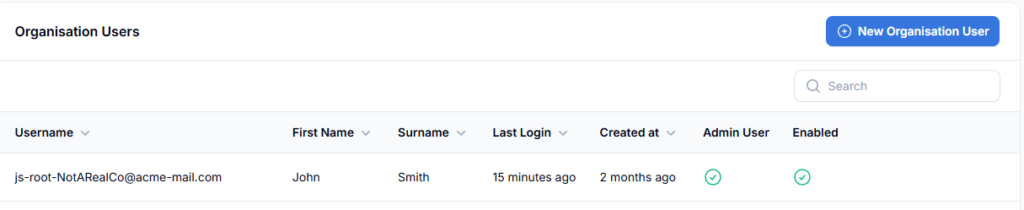
Even slicker navigation, with helpful hints everywhere…
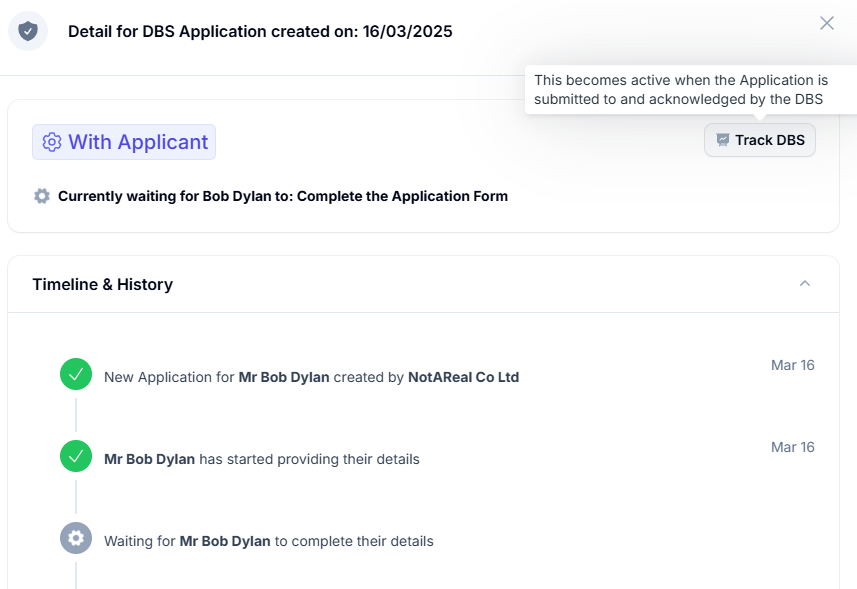
Version 3.0 increases the information available to you, and shows Clients and their People where they need to go next, and who is waiting for what.
Handy navigation and alert badges to increase your productivity on the platform.
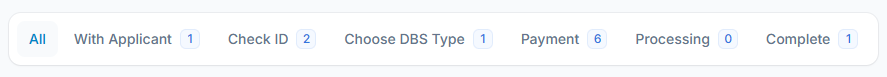
Fewer Emails, but more notifications…
Do you want an email every time the smallest update happens…?
Do you not receive enough emails, would you like more to manage…?
Thought not…
From version 3.0 notifications will be coming on your platform directly. Some will come with links to take you directly to the record, improving your workflow.
We’ll email you when you’ve got new notifications, and you aren’t already logged in to check on them.
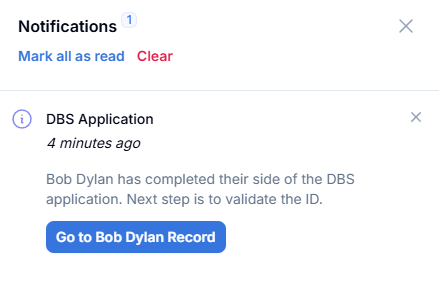
Prepaid Credits…a more flexible approach…
Many Clients take advantage of the pre-paid credit system.
Clients with internal finance procedures enjoy not having to wait for their relevant payment department before a DBS can get underway, whilst the savings on Credit purchasing is enjoyed by others.
At present credits can be bought and purchased for a singular event, such as an Enhanced DBS. Although this is a simple and easy to understand approach, it does limit the flexibility. For example, you cannot use any value of a Credit purchased for a Standard DBS towards and Enhanced DBS.
v3.0 introduces a more flexible system that splits the credits down into two types. DBS Base Credits and DBS Admin Credits. This effectively means you can use any credits you have for any DBS product, including Adult First checks. Any Credits you own on the upgrade date will automatically be converted and split into the two Credit types and ready for use. It’s a little more complicated, but much more flexible. We’re on hand to help with any queries.
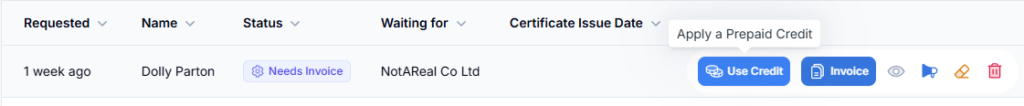
Dark mode…
Working late, or just prefer the a different theme?
v3.0 comes with a ‘pleasing to the eye’ dark mode. You can change from Light to Dark whenever, or set it to ‘System Theme’, and compatible operating systems will change it for you.
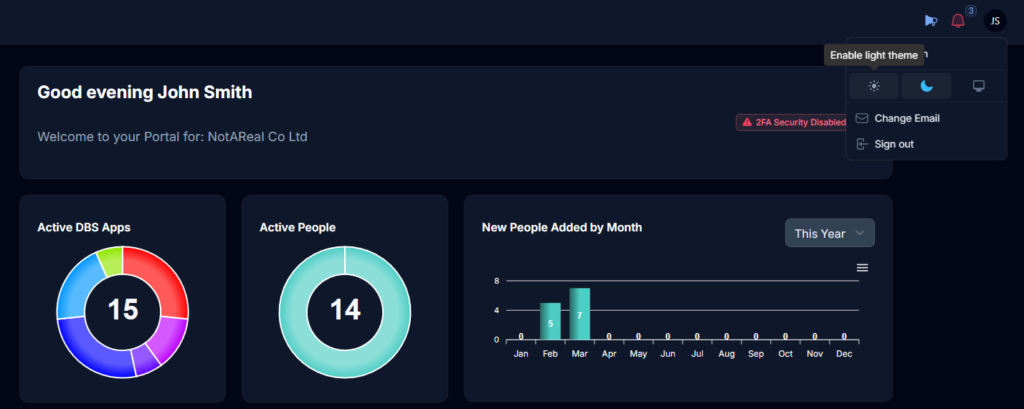
New Feature…Shout at your colleagues…sort of…
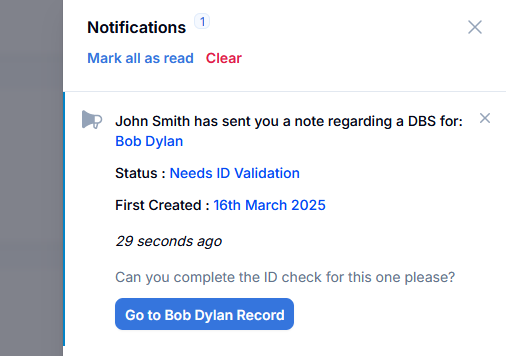
If you work in teams, then it is likely you’ll want to communicate brief messages. You can do that without cluttering up email boxes or other corporate messaging systems.
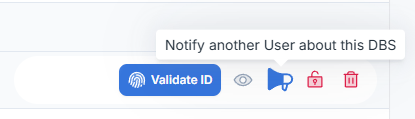
New Feature…Notes and Reminders…
We know there are a choice of DBS providers, so to keep ourselves as top choice, we’re adding value added features to our Customers.
Notes and Reminders is a system that you can use to track anything, including DBS renewal reminders for your People.
Set up your codes, enter threads, notes, and reminders, view them by individual or by note. It’s all very flexible.
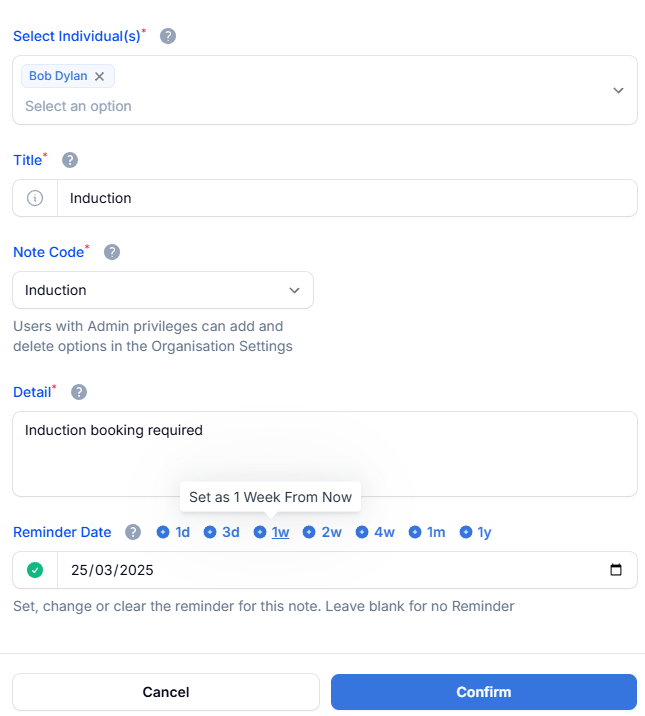
New Feature…Internal Messaging….
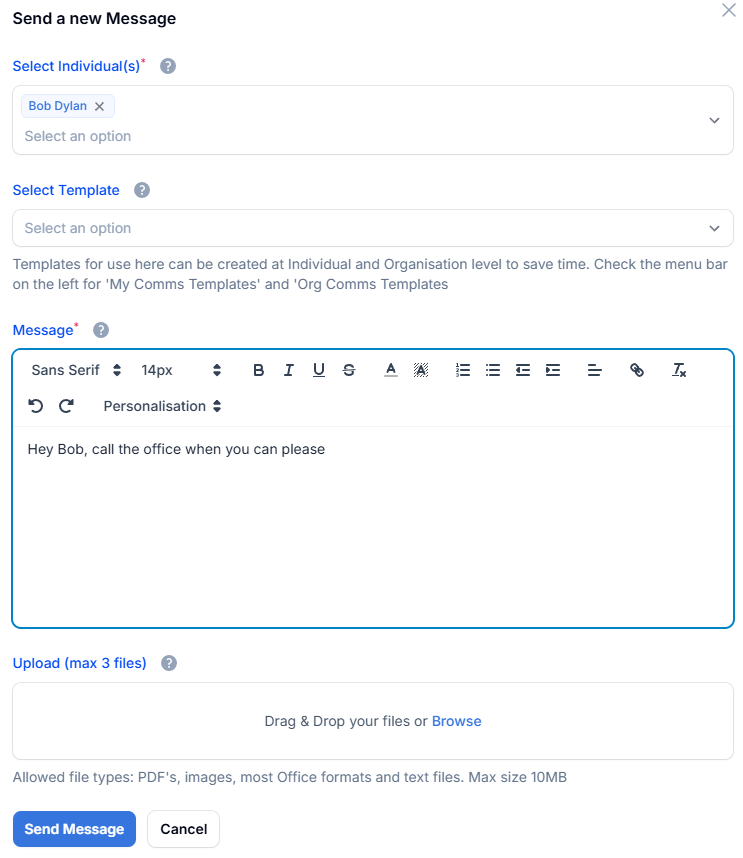
Version 3.0 comes with onboard Internal Messaging!
This allows you and your People to send messages back and forth.
Great for onboarding or keeping other message channels clutter free.
You can even send and receive attachments.
Templates are available with Personalisation features to allow for mass or single easy messaging.
Admins can set this feature on and off as desired.
New Feature…Complete With Me…
The DBS process flow on the platform is designed to minimise Client and Applicant time on the system by Client being allocating the Applicant a login, and then that Applicant logging in and completing their part of the form themselves.
However, we know that sometimes Clients want to assist the Applicant, and complete the form with them.
In order to make this easier, and avoid messing around logging in and out of the different logins, the Client can now ‘Complete With Me’.
As long as the Applicant is with you, or you have obtained written consent, you are able to complete or edit the Applicant part of the form.
This feature can be switched on and off by Admins, and allocated only to specific Users
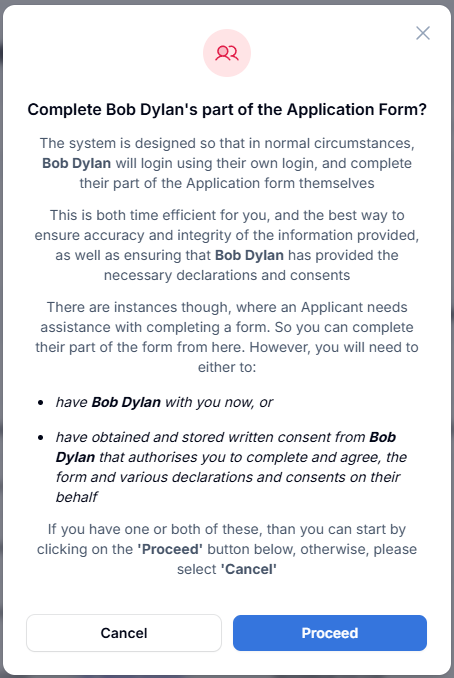
More to explore…and more to come…
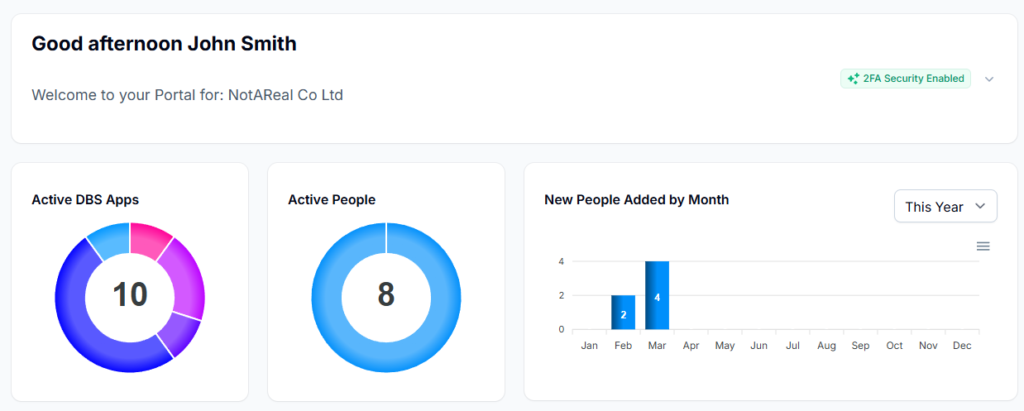
There’s much more to find in v3.0.
We’ve worked hard to make it as intuitive as possible, and provide you as many pointers and helpers as possible, to make the learning curve very easy.
The structure of the platform form v3.0 is designed to be our foundation for the foreseeable. We will be bringing you improved and new functionality at a rapid pace through 2025 and beyond.
As always, we’re here on the Support Portal whenever you need help.